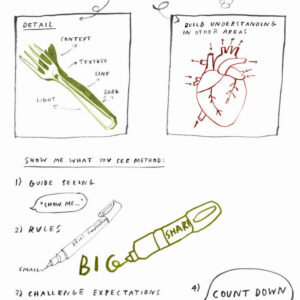A collection of imagery and sources designed to introduce children to the process of screenprint.
Please note that this page contains links to external websites and has videos from external websites embedded. At the time of creating, AccessArt checked all links to ensure content is appropriate for teachers to access. However external websites and videos are updated and that is beyond our control.
Please let us know if you find a 404 link, or if you feel content is no longer appropriate.
We strongly recommend as part of good teaching practice that teachers watch all videos and visit all websites before sharing with a class. On occasion there may be elements of a video you would prefer not to show to your class and it is the teacher’s responsibility to ensure content is appropriate. Many thanks.
*If you are having issues viewing videos it may be due to your schools firewall or your cookie selection. Please check with your IT department.*
This resource is free to access and is not a part of AccessArt membership.




Screenprint
Teachers Notes
Screen print is a printing process in which a mesh (silk screen) is used to transfer ink to a surface such as paper or fabric. An image is exposed into the mesh with UV light. Once exposed some areas of the mesh will be blocked and some will allow ink to pass through.
Watch the video below to show children the process in action before trying our Screen Print Classroom Hack.