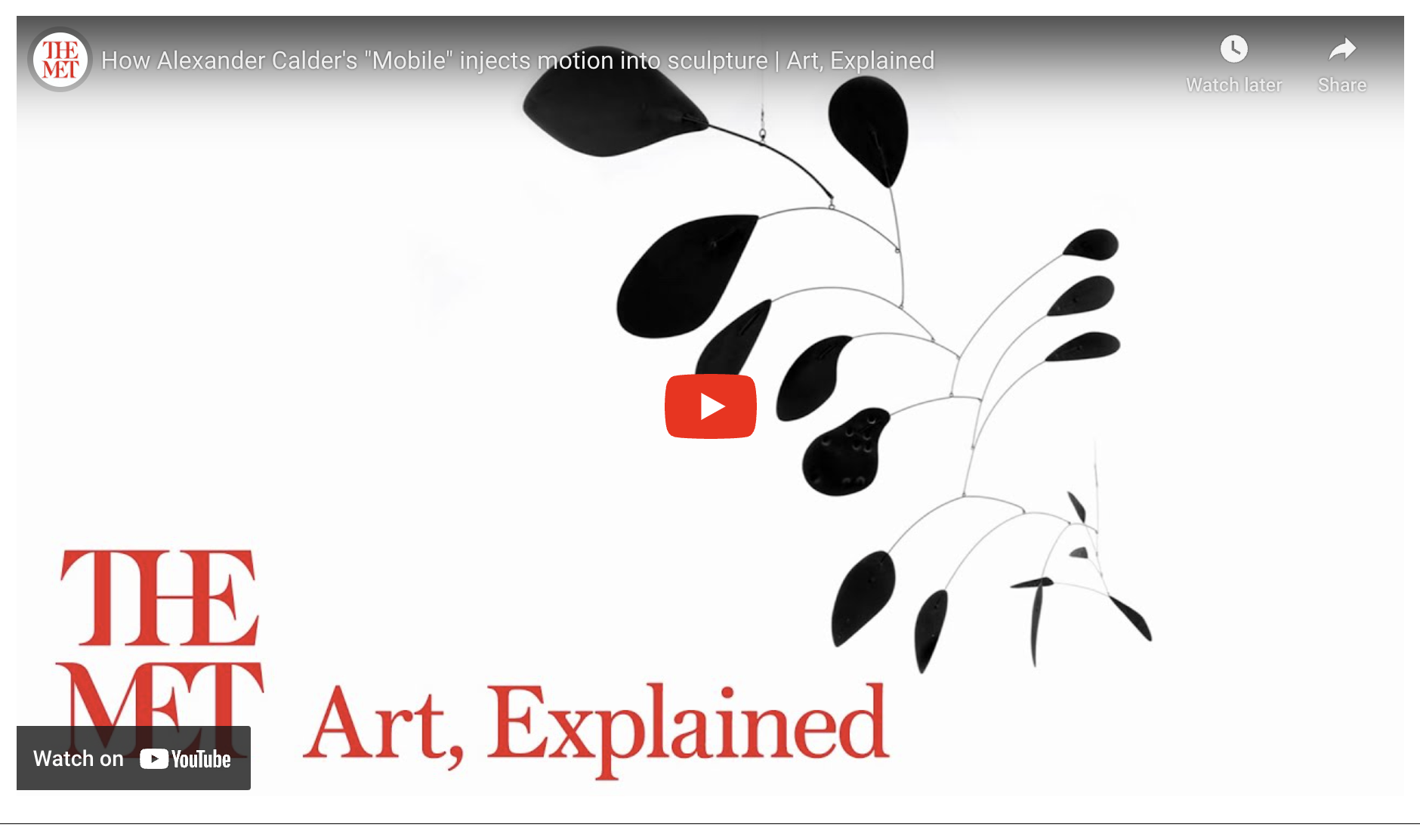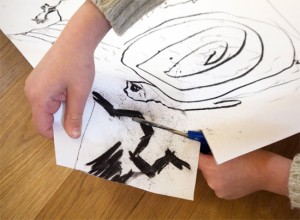Pathway: Explore Sculpture by Making a Mobile
Pathway for Years 5 & 6
Disciplines:
Design, Making, Drawing, Sketchbooks
Key Concepts:
-
That a mobile is a kinetic sculpture which relies on balance and counter balance of materials.
-
That through ‘Design through Making’ we can explore how we can create objects which balance and move.
-
That we can be inventive and playful exploring sculptural elements which are both abstract and representational when creating a mobile.
In this pathway, suitable for ages 9-11, we explore the work of Alexander Calder. Calder created sculptures and mobiles using solid blocks of colour and simple shapes, exploring the relationships between the objects and lines.
This pathway encourages children explore the relationships between line, shape, form and colour when working in three dimensions. Pupils explore the relationships between design and fine art, and practise Design through Making. They have the opportunity to explore balance and counter balance, and learn to take creative risks and solve problems.
This pathway will take approximately half a term, based upon a weekly art lesson.
Medium:
Construction Materials (card, wood, wire, string), Drawing & Painting media.
Artist:
Alexander Calder
If you use this resource in your setting, please tag us on social media: #InspiredBy @accessart (facebook, twitter) @accessart.org.uk (instagram) and share the url. Thank you!

Additional Pathway
This pathway is an additional pathway to help you extend, develop or further personalise the AccessArt Primary Art Curriculum.
We suggest this pathway is used to replace a “Working in 3 Dimensions” (Blue) or a “Drawing and Sketchbooks” (Orange) pathway for ages 9 and above. This pathway could replace the “Shadow Puppets” or “2D Drawing to 3D Making” (Years 5 & 6).
Please note the activities in this pathway are best suited to more confident teachers who are happy with a higher level of interaction with the work, and more able or experienced pupils.
You may also like to use the activities in this pathway with a smaller group of children in an after school club or community context.
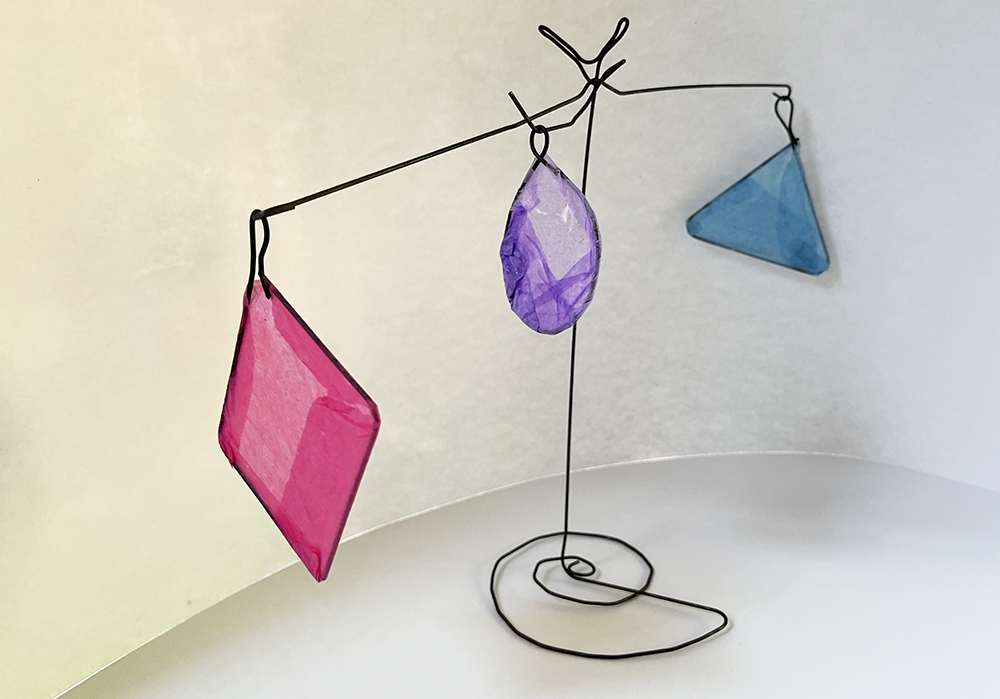

Teaching Notes
Find the MTP for this pathway here.
Pedagogy in 250 Words: Making is Hard
Curriculum Links
Maths: Measuring, 2D and 3D Shapes
Science: Weight, Position, Direction & Movement, Shadows, Forces and Gravity
I Can…
-
I have explored the work of a sculptor/designer and seen they explore shape, form, line, colour and balance to make mobiles (kinetic sculptures).
-
I can use my sketchbook to make visual notes to record and reflect. I can progress these notes into drawings in their own right.
-
I can use my sketchbook to research the types of elements I might make, linking to an appropriate topic or idea.
-
I can use the Design Through Making technique to create elements (shapes or forms) using colour, marks, etc, and see how these elements balance as a mobile. I can handle materials and tools and I can persevere when I need to.
-
I can present and share my work, talk about it with my classmates, and listen to their responses to my work. I can review my own work and think about what I might do differently.
-
I can respond to the work made by my classmates and I can share my thoughts.
-
I can take photographs of my work, thinking about focus, light and composition.