Exploring, Associating & Connecting – a Sketchbook Exercise
By Paula Briggs
“Combinatory play seems to be the essential feature in productive thought” Albert Einstein Source
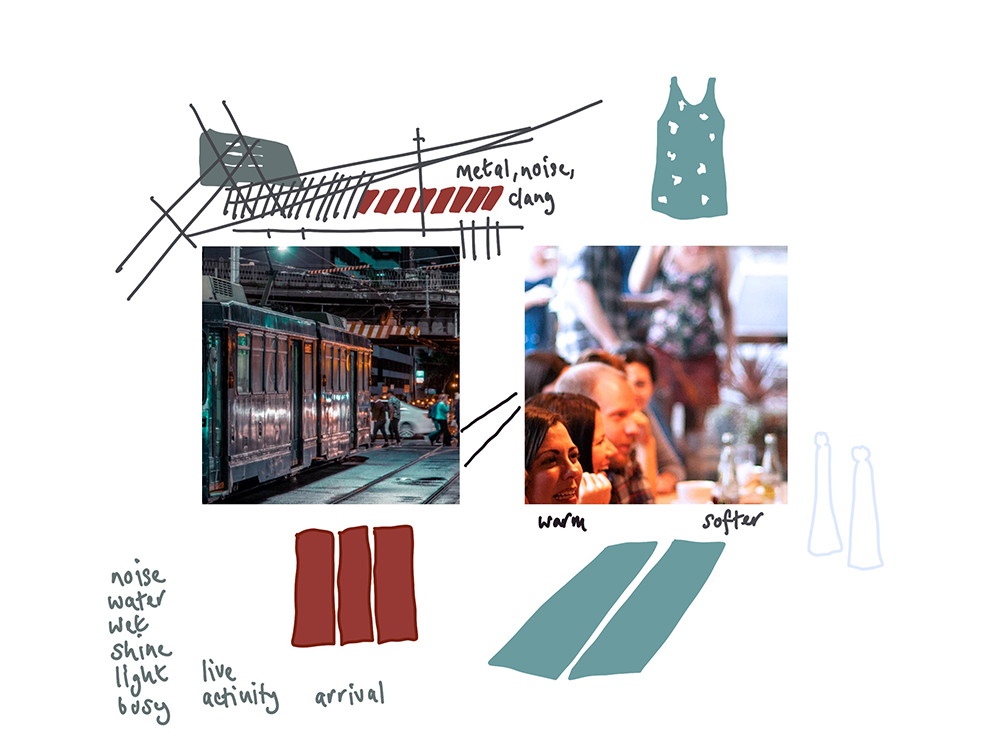
Try this sketchbook exercise to help practice sketchbook skills and encourage creative thinking. The exercise will take between 10 and 30 minutes. Adapt it for different ages by choosing appropriate images, and come back to the exercise whenever you feel learners would benefit from practicing their creative thinking skills, or reminding of the many skills they can use in their sketchbooks.
Before You Start
Gather together images from magazines and mailouts etc. Cut the images into 10cm squares, making sure you create interesting and unusual compositions. Look at colour and shape, as well as subject matter. Cut enough images so you can pick two at random to work with. Alternatively, work with the images below.
To Begin
Place two images on the sketchbook page, with white space between them.
Remember (or discuss as a class) the various skills you have available which you can use in your sketchbook:
- Looking,
- Collecting,
- Cutting/Tearing
- Drawing,
- Writing/Noting/Referencing (single words, lists, sentences, quotes),
- Doodling,
- Mark-making,
- Painting,
- Printing,
- Collaging / Sticking,
- Destroying,
- Sharing,
- Talking
Take a few moments to look at the two images and think about them on the white space of the page. Ask yourself:
- What do the images make me think of?
- Where can I find connections or common ground? Is it in colour? Shape? Subject matter?
- How does one image highlight the differences in the other?
Pick up a drawing tool and start to work into the white space on the page. Use whichever of the sketchbook skills above seems appropriate and try to be aware of
Work intuitively. Follow the smallest thought. Don’t talk yourself out of putting anything down on the sketchbook page – there is always time for reflecting thinking later. Keep working until you feel the page is pushed as far as you can, and you have thought around the original images on the page.


