Escaping Wars and Waves – Encounters with Syrian Refugees
By Olivier Kugler
In this post, reportage illustrator Olivier Kugler recalls a project in which he was invited to document the circumstances of Syrian refugees who he met in a refugee camp in Iraqi Kurdistan and other locations all over Europe. His book ‘Escaping Wars and Waves – Encounters with Syrian Refugees‘ is a record of conversations and stories of Syrian refugees. Kugler tells us about his process from interviews to final illustrations. Read on to find out more about ‘Escaping Wars and Waves’.
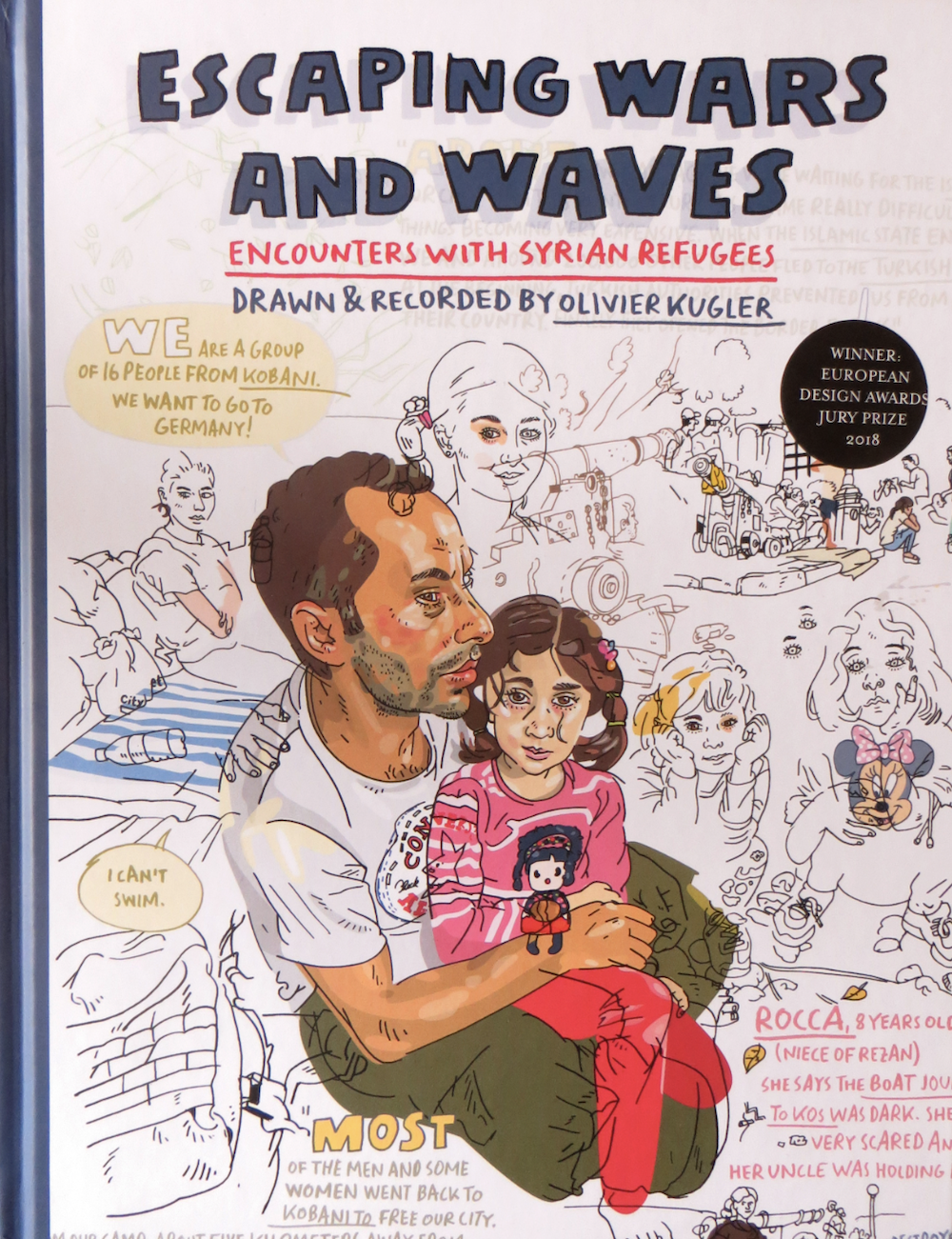
To access all content, I would like to join as…
AccessArt is a UK Charity and we believe everyone has the right to be creative. AccessArt provides inspiration to help us all reach our creative potential.



Teresa H
September 10, 2022 @ 2:41 pm
Are you able to offer any advise on which digital programmes (either for an iPad or laptops )that KS2 can easily access for a project based around Olivier Kugler’s work so the children can create similar artwork. Thanks.
Rachel
September 13, 2022 @ 9:44 am
Hi Teresa, thank you for your question. We’ve been in touch with one of our contributors who is creating a series of resources for us on using digital technology in art lessons. She writes the following: “As regards Olivier Kugler: http://www.olivierkugler.com
His process is to draw live or from photos he’s taken himself in situ with a pencil on fairly large paper and record audio notes / interviews and then scan the line drawing into the computer to add colour and handwritten-like text from his written and audio notes at this stage.
I think that scanning sketches in using a photocopy scanner would be quite straight forward and then the app or tool used to add colour would need to be capable to reducing the opacity so that colour washes are being added without overlaying the drawing. It’s possible on the Brushes app if the intensity is reduced for example. I should think adding the handwritten text would require a touch screen and stylus or maybe putting the image into a slide making tool or app like Powerpoint, typing text in text boxes possibly using a handwriting like font and then reducing it in size and positioning it around the image.
I hope that’s of some help!
I wonder if the really interesting part of this artist’s approach is the drawing and talking part, rather than the use of technology. He mentions he does this part as he has had to become more commercial.”
piyush
March 21, 2025 @ 4:04 pm
A powerful and thought-provoking project! Olivier Kugler’s work beautifully captures the voices and experiences of Syrian refugees, using art to foster empathy and awareness. A remarkable blend of storytelling and illustration!